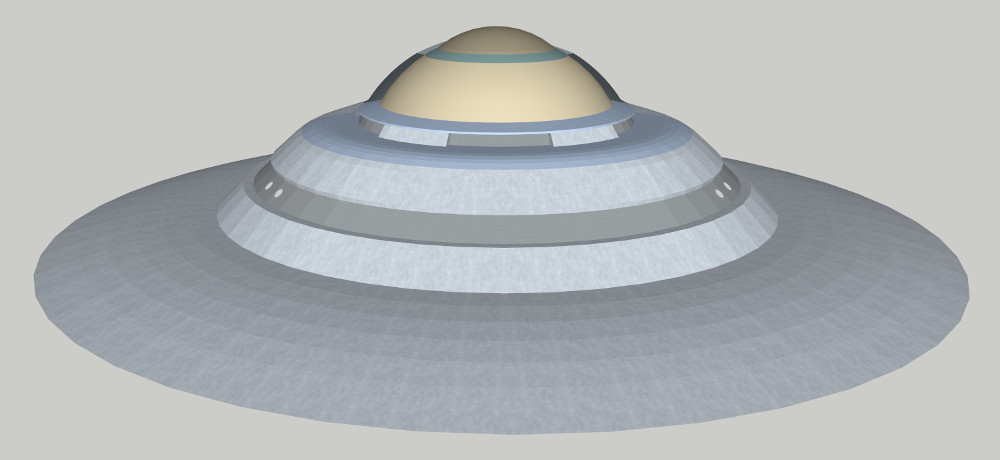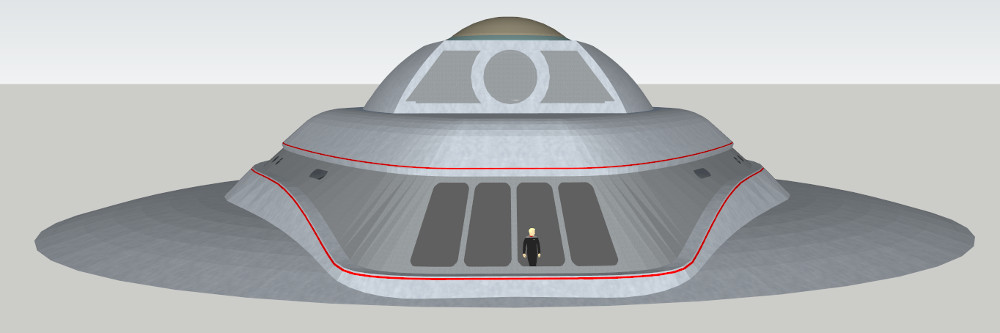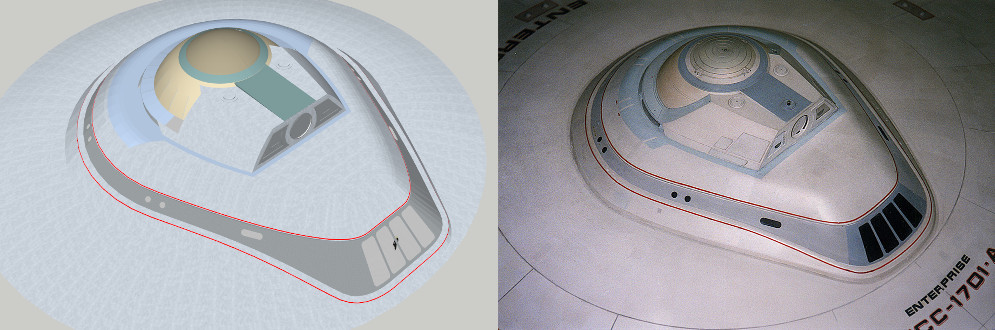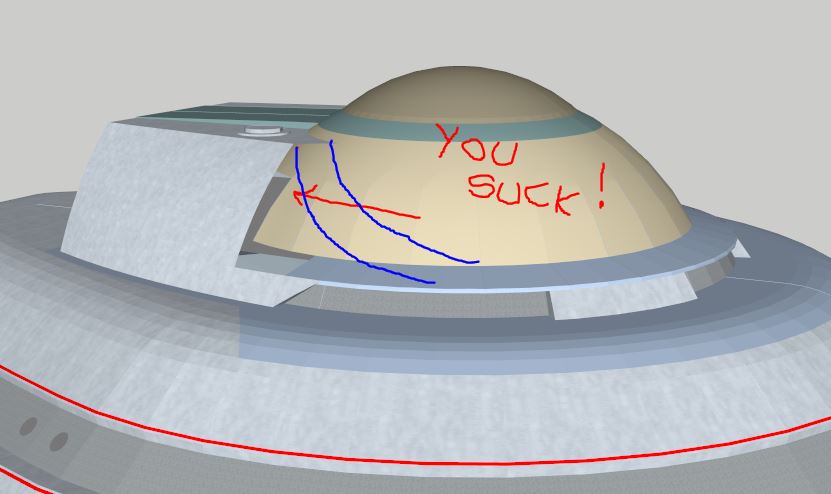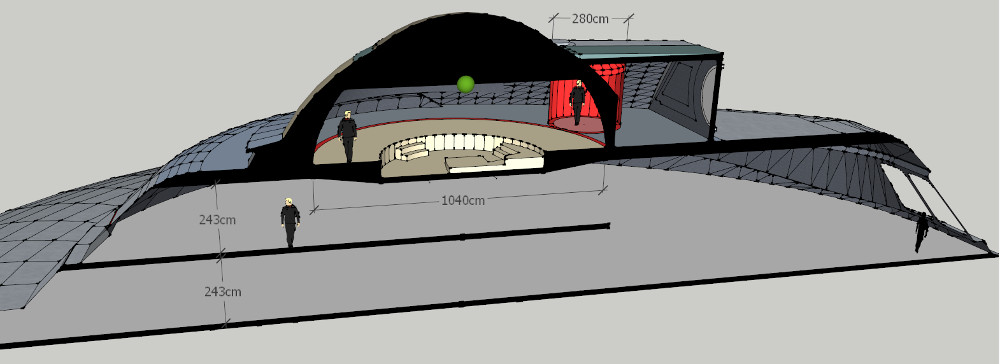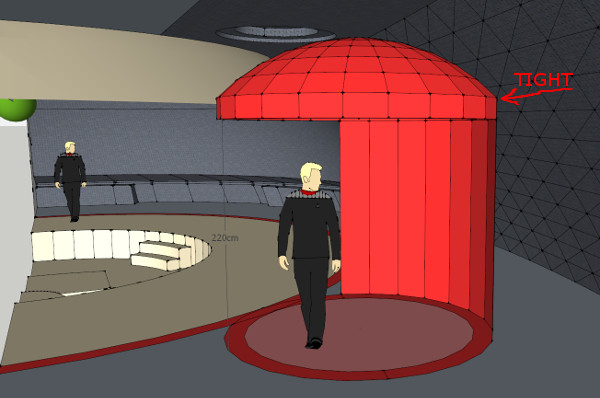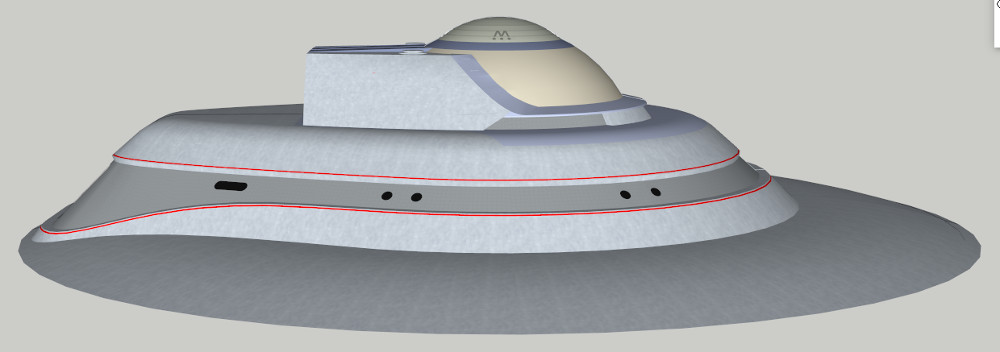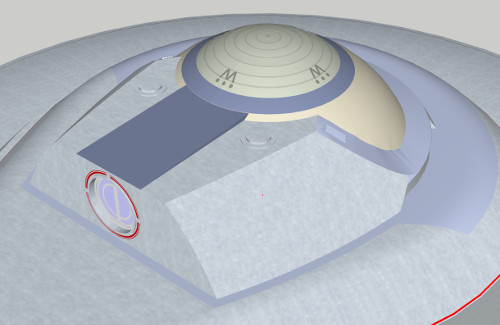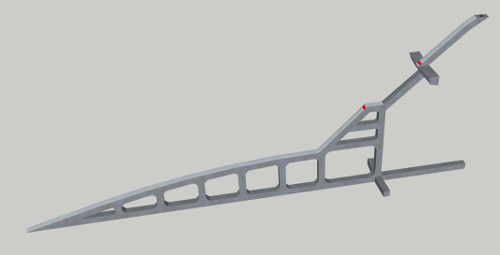Thanks for the tips, I think I'll order Shane's book on Amazon, it sounds really interesting. I've been playing with a 10ft shaft (fnar fnar), but I'm struggling to get it within the boundary of the geometry. I expect I can just about get it in there if I round off the top as it's only the sharp edge that's poking through. This does mean of course that I have to abandon all hope of lining the turboshafts up with the lumps on the outer hull... they simply don't work with a 36ft wide bridge.
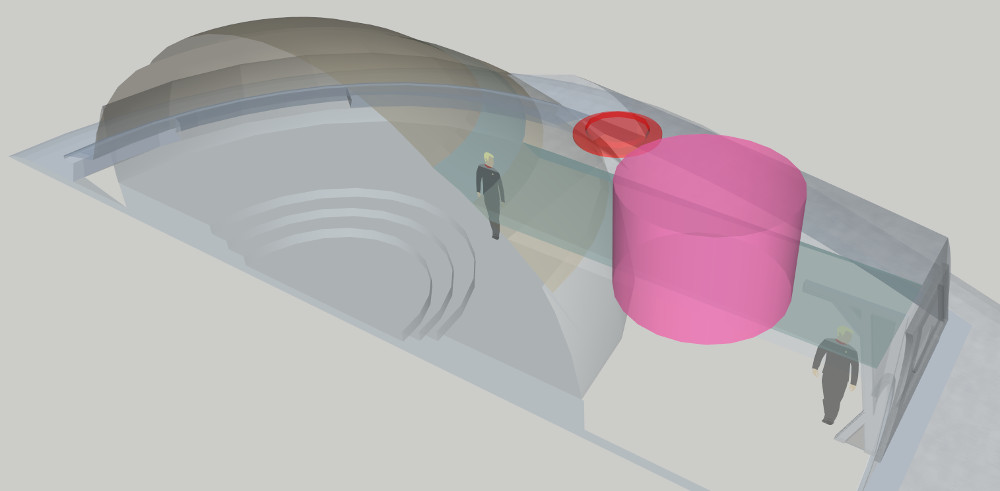
Meanwhile I'm quite happy with decks 1-3 so far in terms of the overall shape. I just need to finish off the rear of the teardrop and the curved slides either side of the bridge dome. My Sketchup kung-fu is weak.
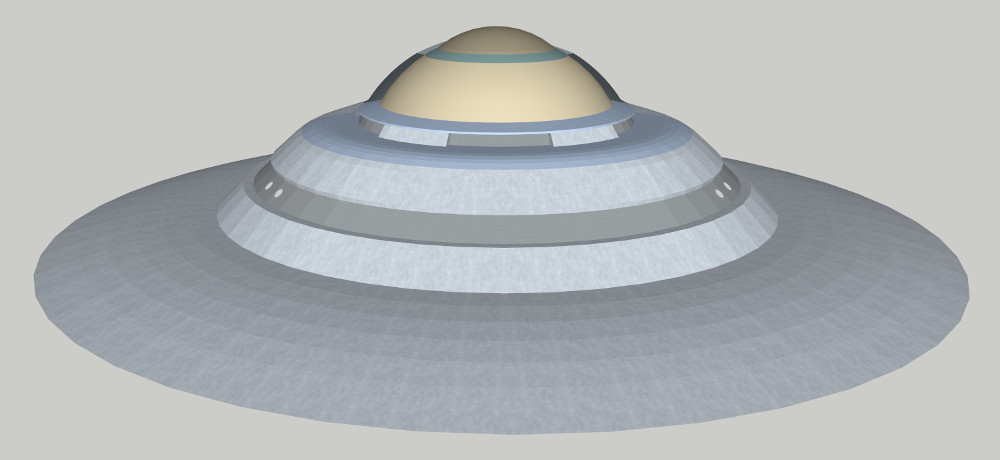
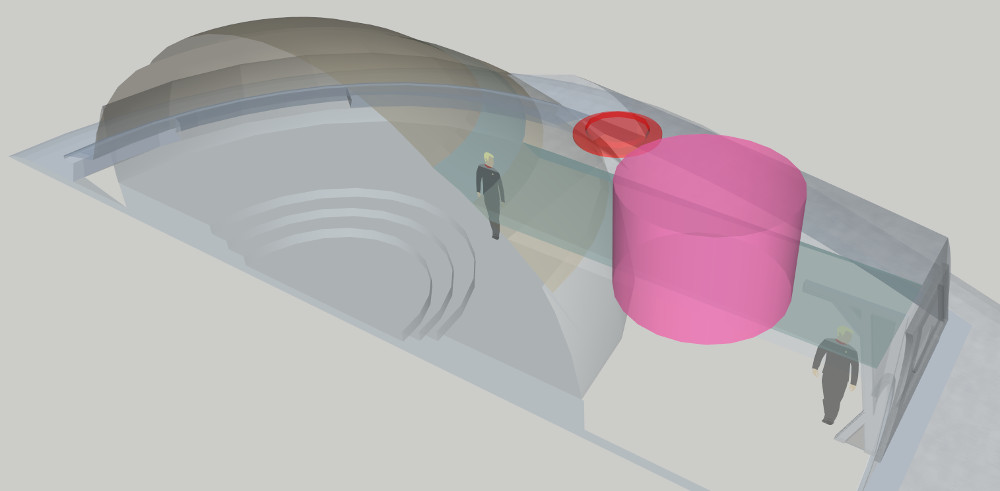
Meanwhile I'm quite happy with decks 1-3 so far in terms of the overall shape. I just need to finish off the rear of the teardrop and the curved slides either side of the bridge dome. My Sketchup kung-fu is weak.