J
Jetfire
Guest
^
Ok, Cool...Thank you very much.

Ok, Cool...Thank you very much.




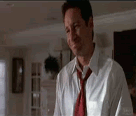

What technique did you use for the compression? I've seen some animated gifs that seem to incorporate a static pixel elimination, so you've got one background and all the pixels that change appear over it. It allows you to optimize the file size and cram in more frames. Is there a certain piece of software that does this?
I made these two avatars for Halloween. They've got the right dimensions (140 by 140 pixels, or less), but I can't shrink them down to 70Kb without severe loss of colour quality. If someone could do that for me and tell me what program they used (preferrably a free one), I'd appreciate it.
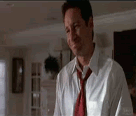




 Any assistance would be appreciated.
Any assistance would be appreciated. 
Can someone help me create an avatar?
Smallville S9 Opening...
http://www.youtube.com/watch?v=Ln5mbPFCZPc
I'd like to get the few seconds of Cassidy Freeman's credit here. It starts about :22 to :24 I think. Thanks!Any assistance would be appreciated.


Actually, the size limit for avatars is now 140 kb, not 70.

Actually, the size limit for avatars is now 140 kb, not 70.


Ok, this one looks a bit better.

 I was gonna wait but I am gonna wear it now.
I was gonna wait but I am gonna wear it now. 








Thank you so very much, Chris3123!!!
How's that? If you want it to go faster or slower, or if you want me to add more or take out any colors, just ask and I'll change it.
 That is exactly what I was hoping to have!
That is exactly what I was hoping to have! I envy your skills.
I envy your skills.
We use essential cookies to make this site work, and optional cookies to enhance your experience.
