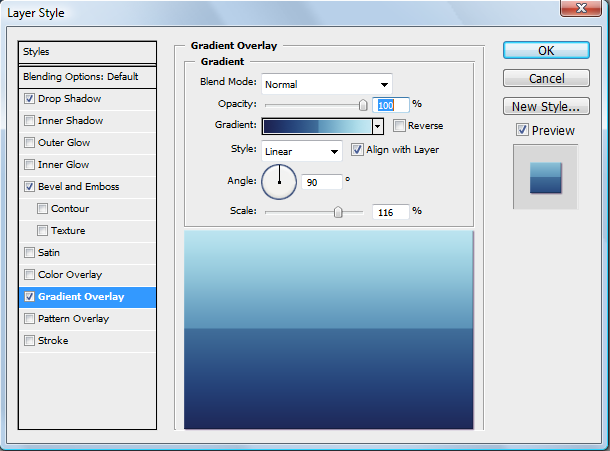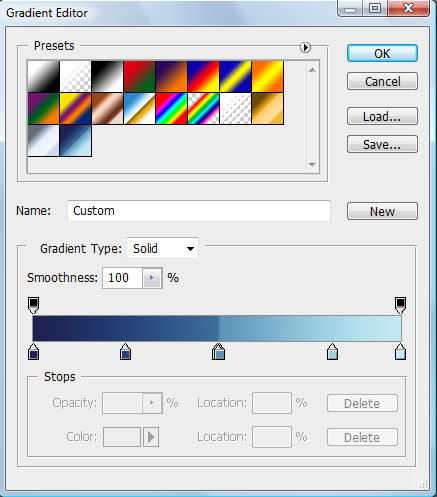Hey guys! Just thought I'd drop in and share a few designs I've made for the fleet I'm involved with for the upcoming Star Trek Online MMO.
Our fleet is called the Explorers Fleet, our main task being the exploration of our galaxy and beyond.
First up is our flag:

Our fleet chose to use the ENT era Starfleet logo as our logo with some minor changes. I would have preferred to use something a little more original, but the majority of the fleet liked this one.
Next up is a banner I created for our forums:

I'm pretty proud of this one, actually. I think it works pretty well.
Finally, I was given the task of creating a recruitment card for one of our members to pass out at a Star Trek convention:

I hope the card worked. I haven't heard of any results yet, though.
Comments or critiques are always welcome!
Also, if you'd like to check out our fleet forum, just follow this link!
(Please let me know if I need to reduce the image sizes at all. It's been a little while since I've posted anything here)
Our fleet is called the Explorers Fleet, our main task being the exploration of our galaxy and beyond.
First up is our flag:

Our fleet chose to use the ENT era Starfleet logo as our logo with some minor changes. I would have preferred to use something a little more original, but the majority of the fleet liked this one.
Next up is a banner I created for our forums:

I'm pretty proud of this one, actually. I think it works pretty well.
Finally, I was given the task of creating a recruitment card for one of our members to pass out at a Star Trek convention:

I hope the card worked. I haven't heard of any results yet, though.
Comments or critiques are always welcome!
Also, if you'd like to check out our fleet forum, just follow this link!
(Please let me know if I need to reduce the image sizes at all. It's been a little while since I've posted anything here)