I'm planning on making a list of all Star Trek characters (canon and non-canon), which I will eventually extend to characters from other fictional universes that are connected to Star Trek by crossovers. Don't ask me why, I've always liked making lists.
But I'm terribly indecisive and I don't know which font to choose.
Calibri is the default option for Excel, which appeals to my desire for simplicity. It's not a particularly tall font, so there's a decent amount of space between each entry on the list. But on the other hand, it's a sans-serif font, so the lower-case L's look almost the same as uppercase I's.
Segoe UI is almost exactly the same as Calibri except that the letter g is single-storey, rather than double-storey. The apostrophes are also a bit smaller.
Times New Roman (or something close to it) is the font most Star Trek novels use. But despite looking good in a novel, it looks terrible on an Excel spreadsheet. I don't know why.
Other serif fonts like Cambria, Constantia and Georgia give the text a dignified look without looking dry and boring like Times New Roman.
Arial Narrow will be good to save space on very long character names like Haroun ibn Ahmad ibn Suleiman Abdurrahman al-Rashid. But names with lots of i's and apostrophes like Ki'ki're'ti'ke become hard to read. Another down side is that lower-case L's look exactly the same as uppercase I's in this font.
Comic Sans is easy to read no matter what is written due to the spacing between letters and the simple appearance. The silliness of it will serve as a reminder not to take the my list too seriously, which can be a problem due to my OCD. But on the other hand, it's the most hated font in the world and it takes up a lot of space.
Califonia FB and Lucida Fax make the apostrophes look greyed-out and bold, respectively, so they're no good.
Trebuchet is like a bold version of Calibri with smaller apostrophes, which might be a good thing.
Any advice guys?
But I'm terribly indecisive and I don't know which font to choose.
Calibri is the default option for Excel, which appeals to my desire for simplicity. It's not a particularly tall font, so there's a decent amount of space between each entry on the list. But on the other hand, it's a sans-serif font, so the lower-case L's look almost the same as uppercase I's.
Segoe UI is almost exactly the same as Calibri except that the letter g is single-storey, rather than double-storey. The apostrophes are also a bit smaller.
Times New Roman (or something close to it) is the font most Star Trek novels use. But despite looking good in a novel, it looks terrible on an Excel spreadsheet. I don't know why.
Other serif fonts like Cambria, Constantia and Georgia give the text a dignified look without looking dry and boring like Times New Roman.
Arial Narrow will be good to save space on very long character names like Haroun ibn Ahmad ibn Suleiman Abdurrahman al-Rashid. But names with lots of i's and apostrophes like Ki'ki're'ti'ke become hard to read. Another down side is that lower-case L's look exactly the same as uppercase I's in this font.
Comic Sans is easy to read no matter what is written due to the spacing between letters and the simple appearance. The silliness of it will serve as a reminder not to take the my list too seriously, which can be a problem due to my OCD. But on the other hand, it's the most hated font in the world and it takes up a lot of space.
Califonia FB and Lucida Fax make the apostrophes look greyed-out and bold, respectively, so they're no good.
Trebuchet is like a bold version of Calibri with smaller apostrophes, which might be a good thing.
Any advice guys?
Last edited:

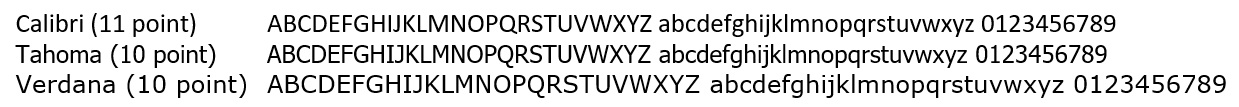
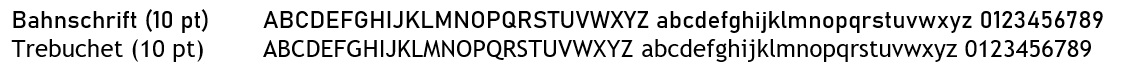
 (And as you may be able to tell, I am heavily biased to sans serif fonts for this type of thing!
(And as you may be able to tell, I am heavily biased to sans serif fonts for this type of thing!  )
)