C
Captain pl1ngpl0ng
Guest
i just found out that Zbrush released in june a very basic, but FREE version of their software.
ZbrushCoreMINI - https://zbrushcore.com/mini/
i started playing around with it today, (trying to make Picard... really funny, but yeah... lot of work to do here before any real likeness lol)
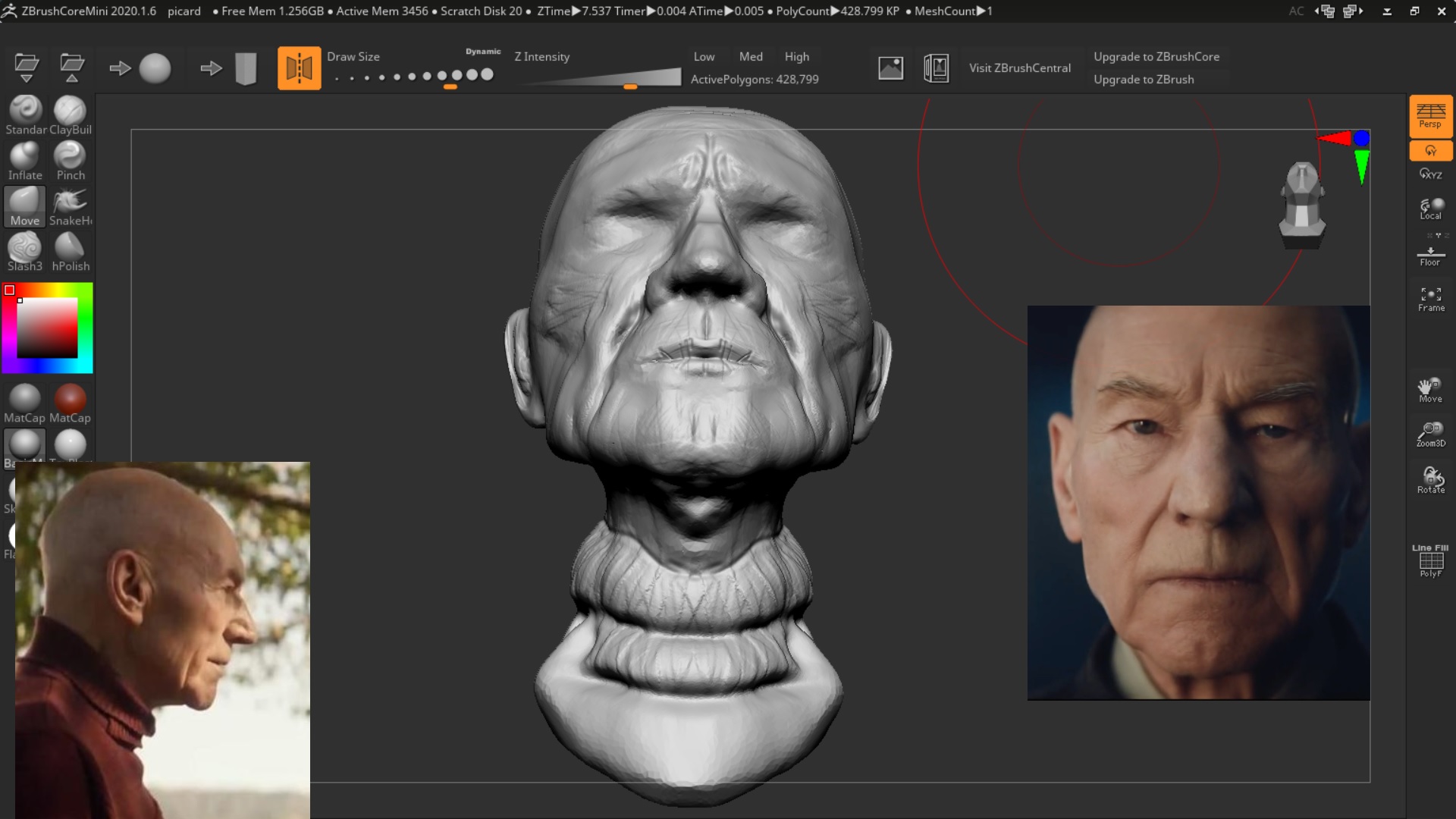
edit: wip2 (eyes addition, nose and scull adjustments)
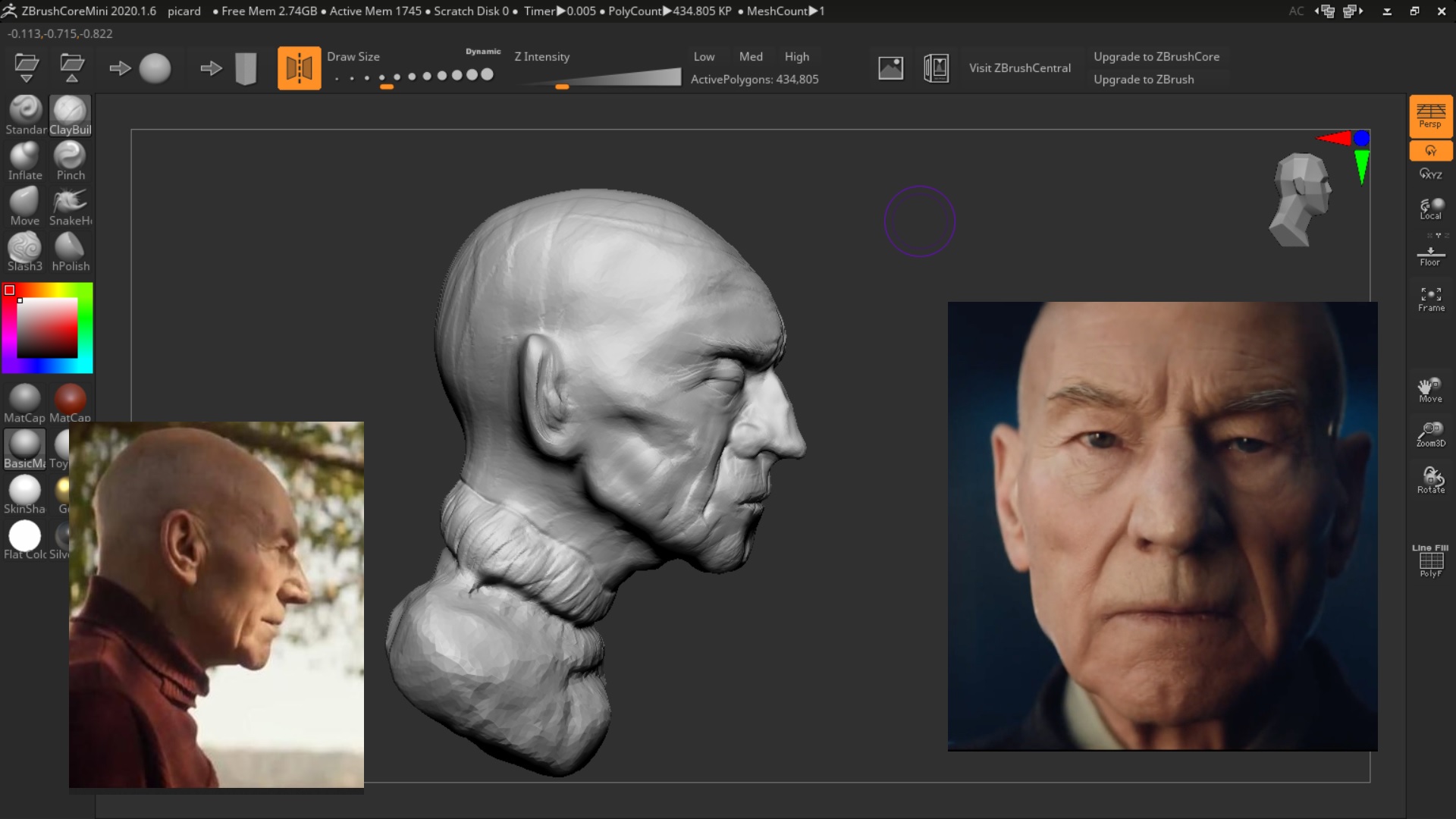
i use Kuadro (also free) to have reference images floating on top of an active program.
here is a link to that also if you are interested: http://kruelgames.com/tools/kuadro/
it wasnt obvious to me that the Kuadro program actually started the first time i used it,
it opens up under "hidden icons" :
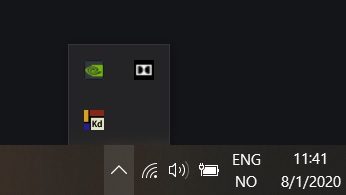
just thought i should mention this in case some, like me, didnt understand that at first,
and clicked the shortcut like ten times before i realized that i had started it 10 times.
-
New to Zbrush? I recomend watching a tutorial made by this talented guy: Pablo Munoz Gomez :
https://www.zbrushguides.com/intro-to-zbrushcore-mini/
Also what is very cool, Zbrush have made a new version of "gif-files" that containes 3d-information,
so when you save your project (it saves as gif) other can access the file in zbrushCoreMini and start sculpting on it.
I did that with Pablos "old man mesh" and then smoothed out the details before starting
on my Picard so that i didnt have to do the scull-shape first. Lazy....i know=)
Pablos mesh:
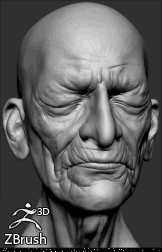
My smoothed version:
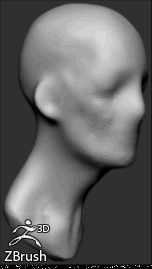
Both of these can be opened in ZbrushCoreMINI and you can start working on them.
so, something awesome and FREE actually pops up evey now and then, have fun, enjoy!
edit:
like i just did.
ZbrushCoreMINI - https://zbrushcore.com/mini/
i started playing around with it today, (trying to make Picard... really funny, but yeah... lot of work to do here before any real likeness lol)
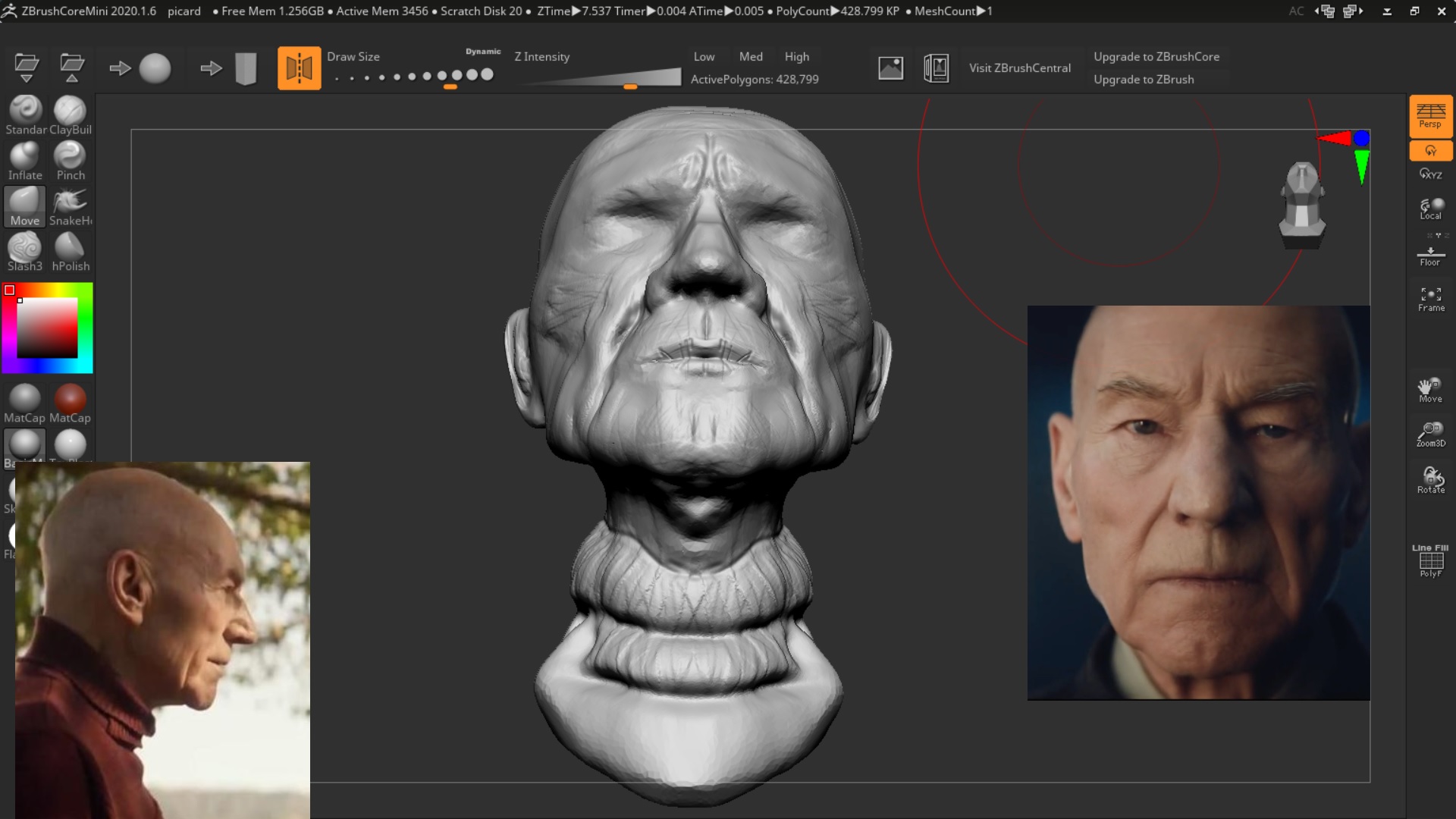
edit: wip2 (eyes addition, nose and scull adjustments)
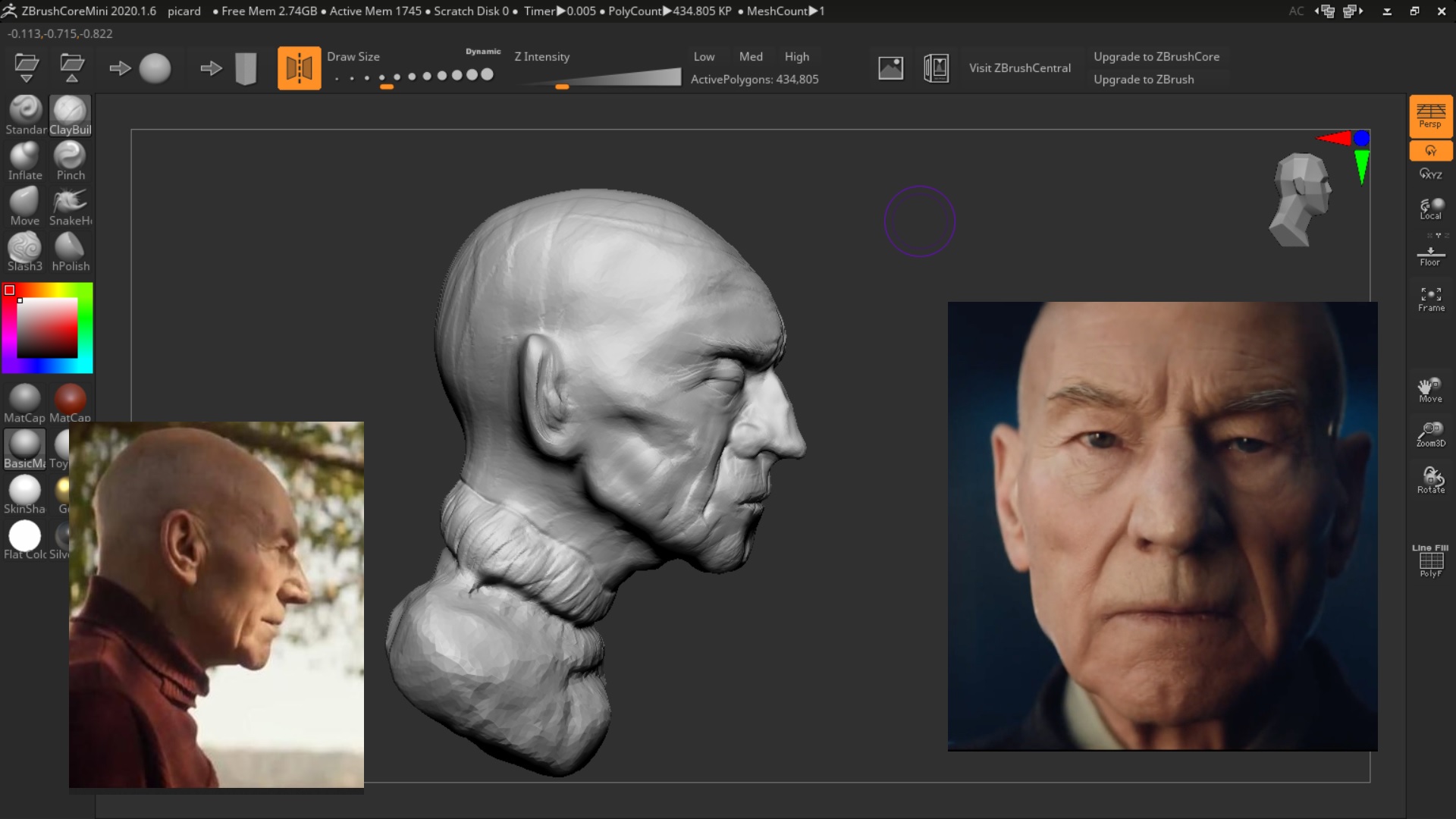
i use Kuadro (also free) to have reference images floating on top of an active program.
here is a link to that also if you are interested: http://kruelgames.com/tools/kuadro/
it wasnt obvious to me that the Kuadro program actually started the first time i used it,
it opens up under "hidden icons" :
just thought i should mention this in case some, like me, didnt understand that at first,
and clicked the shortcut like ten times before i realized that i had started it 10 times.
-
New to Zbrush? I recomend watching a tutorial made by this talented guy: Pablo Munoz Gomez :
https://www.zbrushguides.com/intro-to-zbrushcore-mini/
Also what is very cool, Zbrush have made a new version of "gif-files" that containes 3d-information,
so when you save your project (it saves as gif) other can access the file in zbrushCoreMini and start sculpting on it.
I did that with Pablos "old man mesh" and then smoothed out the details before starting
on my Picard so that i didnt have to do the scull-shape first. Lazy....i know=)
Pablos mesh:
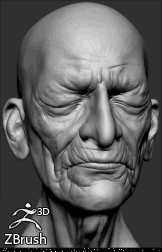
My smoothed version:
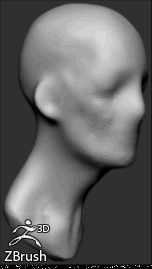
Both of these can be opened in ZbrushCoreMINI and you can start working on them.
so, something awesome and FREE actually pops up evey now and then, have fun, enjoy!
edit:
of course, only if you upload your gif-file to a hosting site and then share it somewhereso when you save your project (it saves as gif) other can access the file in zbrushCoreMini and start sculpting on it.
like i just did.
Last edited by a moderator:
